Class1 Intelli Tank level display with drip empty Manuel d'utilisateur
Naviguer en ligne ou télécharger Manuel d'utilisateur pour Pour la voiture Class1 Intelli Tank level display with drip empty. Class1 Intelli Tank level display with drip empty User Manual Manuel d'utilisatio
- Page / 16
- Table des matières
- MARQUE LIVRES




Résumé du contenu
Intelli-Tank Manual (106759)092204 – 1 – Class 1 Intelli-Tank Water/foam tank level display with ‘Drip’ Empty Contents …………………………………………………. 1
Intelli-Tank Manual (106759)092204 – 10 – Class 1 2 Point Calibration 1. Enter the password RLLR LLRL. The unit will respond by flashing the two c
Intelli-Tank Manual (106759)092204 – 11 – Class 1 6. Fill the tank to the one-half point and then activate the RIGHT switch. The unit will flash th
Intelli-Tank Manual (106759)092204 – 12 – Class 1 Dimming the Display The display can be dimmed by applying VIGN to pin 3 (Dim Display input). To
Intelli-Tank Manual (106759)092204 – 13 – Class 1 RLLR LLRL 2 point calibration RLLR LRLR 5 point calibration RLLR RLLR 9 point calibration RLL
Intelli-Tank Manual (106759)092204 – 14 – Class 1 Condition Evaluate Bottom two LEDs alternate flashing. Unit fails self test, LED 1 flashing. Che
Intelli-Tank Manual (106759)092204 – 15 – Class 1 Condition Evaluate The bottom two LEDs are on and occasionally they go out and the top two flash
Intelli-Tank Manual (106759)092204 – 16 – Class 1
Intelli-Tank Manual (106759)092204 – 2 – Class 1 The Intelli-Tank 4 light tank level is designed to display a liquid’s volume to an eighth of a ta
Intelli-Tank Manual (106759)092204 – 3 – Class 1 When the unit is first powered up the LEDs will cycle on individually starting with the bottom L
Intelli-Tank Manual (106759)092204 – 4 – Class 1 Miscellaneous indications: Condition LED 4 LED 3 LED 2 LED 1 Invalid calibration AlternaFLAS
Intelli-Tank Manual (106759)092204 – 5 – Class 1 Intelli-Tank display The display requires a cutout as shown. The unit is water tight and may be
Intelli-Tank Manual (106759)092204 – 6 – Class 1 Pressure Transducer The transducer has a ¼” NPT mount and must be mounted vertically as depic
Intelli-Tank Manual (106759)092204 – 7 – Class 1 Power and Ground It is imperative that a system utilizing Master and Remote tank level units conn
Intelli-Tank Manual (106759)092204 – 8 – Class 1 Typical installation layout.
Intelli-Tank Manual (106759)092204 – 9 – Class 1 The Intelli-Tank display can be calibrated three different ways: 2-point (level calibration), 5-
Samsung UE48JS9000T Handbücher
Bedienungsanleitungen und Benutzerhandbücher für LED-Fernseher Samsung UE48JS9000T.
Wir stellen 2 PDF-Handbücher Samsung UE48JS9000T zum kostenlosen herunterladen nach Dokumenttypen zur Verfügung Bedienungsanleitung
 (15 pages)
(15 pages)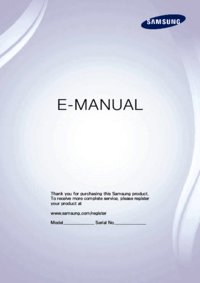

















Commentaires sur ces manuels